How to connect your CRM to HomePrezzo

Got too many open tabs on your computer? Tired of moving between programs on your computer? Add your CRM to HomePrezzo and not only will we reduce the desktop clutter, but you’ll be able to
- Create property listing videos using your own photos
- Insert automated updates and open for inspection times
- Create our new Just Listed and Just Sold infographics coming out soon.
HomePrezzo is currently connected to the following CRMs.
- MyDesktop
- AgentBox
- Locked On
- Renet
- Zenu
- Box+Dice
- Rex
- iProperty
- Vault
- AgentPoint
- Listonce
- Eagle Software
- Avosoftware
This means you can use HomePrezzo in the application you use every day rather than needing to log in and out.
To connect, just click the CRM Feed Request button on your desktop. Setup usually takes 24 hours to complete.
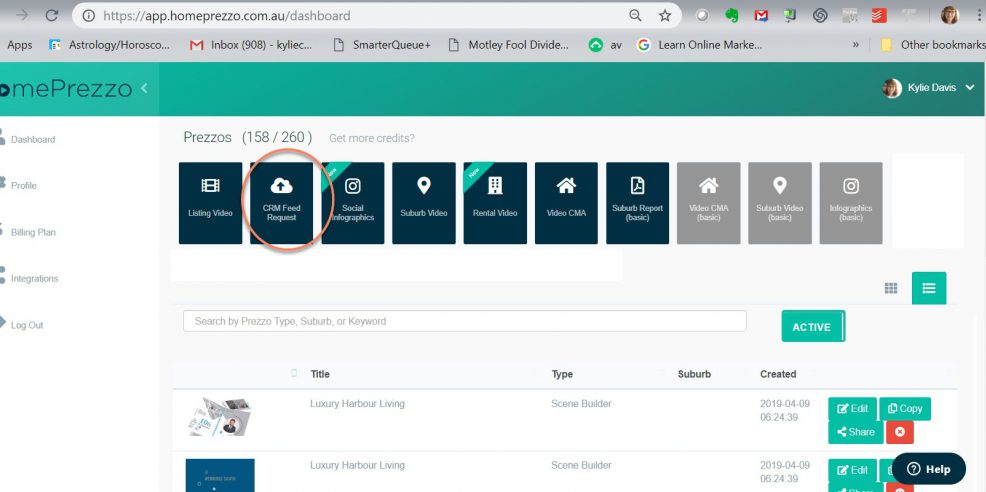
Want us to connect to a different CRM? Send us an email!
Training Videos
HOW TO EDIT YOUR SUBURB VIDEOS
How to select your own properties to showcase in HomePrezzo suburb videos.
HOW TO CREATE A PROPERTY LISTING VIDEO
Create smart property listing videos to impress vendors and attract buyers.
HOW TO GET YOUR
SETTINGS RIGHT
Upload your photo and logo and select your colours to make creating your videos easy.

